In one of the very first posts on this blog – ‘Mem up your memory’ – I wrote about my language learning experience using Memrise, a free on-line software which can help you learn new vocabulary. If you’ve never used it before, I encourage you to read the original post to get an idea of what Memrise is about. In short, some of the strengths and features of Memrise are:
- create mems – they’re mnemonic devices, such as pictures, sounds, rhymes, etc., used to help you create a vivid mental association and learn the word more quickly. For example,
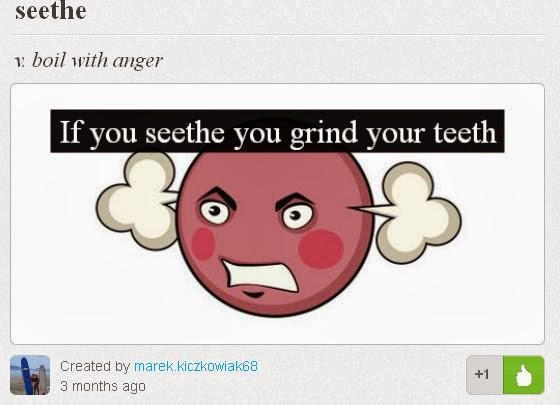
- create your own courses – there are thousands of courses already on-line, but the real learning starts when you create courses with words you or your students are learning
- leaderboard – you can connect with other users and see their learning progress. For a teacher this can help track how well your students are doing, while for them it adds a competitive edge, because they can see how many points other learners are scoring
- ignore button – a nice feature if you’re using courses created by others, which might often contain many words you already know, or simply don’t want to learn. Click on ignore and the word won’t appear in your learning/reviewing sessions any more
- free app for Android and iOS
- spaced-time repetition – to me, this is by far the biggest advantage of Memrise over other similar websites as it provides a solid learning and revision structure. The software reminds you when you should revise certain words, depending on when and how many times you’ve reviewed that item and on your previous performance, i.e. the words you find more difficult to memorize will come up more often
In this post, however, I wanted to give a long overdue response to the most common criticisms of Memrise, some of which were already pointed out by Hugh Dellar back when I wrote ‘Mem up your memory‘ (which you can read if you go to the comments section of that post).
-
Criticism #1: The definitions are wrong, poorly graded, or otherwise inappropriate
Since the courses on Memrise are created by other learners, it is inevitable that they will contain mistakes. However, it’s not an integral fault of the software, but rather of those who use it. Consequently, as teachers, when we create courses for our learners, we can ensure that we not only provide appropriate definitions, but more importantly: examples and collocations.
-
Criticism #2: You learn single words, rather than chunks:
Again, this depends on how you set up the course. For example, instead of isolated items, we can provide 2-3 word chunks or even whole sentences. For example, in this course I created students practice question formation. The ‘definitions’ are the prompts on the right and the students have to type in the question on the left:
-
Criticism #3: the words are random, irrelevant, too easy:
This is definitely true in many of the courses available as they were created by users to fit their educational needs. And this is where, in my opinion, the true power of Memrise lies. If you look at some of the courses I created for myself – for example, this one – I’m sure the list will look really random. You might also find many of the words useless. To me, however, the list makes perfect sense. It just reflects the things I was learning at the time in French, the new words I came across that I wanted to learn. It is random, because it’s personalised. If you create a course for your students with the words that come up in class, I’m sure they will find them far from random. In addition, there’s the ‘ignore’ button, which I referred to above and which you can see in the picture below:
When you tick the box to ignore a word, it will stop coming up in your learning and review sessions. You can also ‘unignore’ it:
Criticism #4: there’s no pronunciation:
Unfortunately, unlike Quizlet, Memrise doesn’t have a built-in engine that would automatically read the words in the course. As a result, you have to add them yourself. This, however, is very easy and quick. You can do this in the ‘edit’ mode by clicking on the ‘record’ button as shown in the picture below:
-
Criticism #5: the ‘mems’ are weird:
They have to be weird! The more personal and bizarre, the better. We’re all different, so it’s logical that the mems other users create, mightn’t appeal to us (think back to my mem for ‘seethe’). The most important thing, though, is that YOUR mem helps YOU memorize the word.
-
Criticism #6: words in review sessions come up randomly:
This is true. But if they came up in order as they are on the list, you could possibly respond correctly because you remembered the order, not the meaning. In multilevel courses, you can reduce the randomness of review sessions by clicking on a particular level and only reviewing those words.
-
Criticism #7: you’re not tested on usage:
I’d definitely welcome a change in this respect. Especially, when it comes to courses which only involve one to one translations or word/definition, which tells you little about how you can use this word. Having said that, there’s nothing stopping you from setting up the course so that students learn chunks or functional language, or that the definitions provide example sentences or typical collocations, like in the picture below. The new word is on the left and the definitions students are tested on are on the right:
Finally, you should still review the words with your students in class to check if they can use them correctly and to provide some communicative context.
-
Criticism #8: it gets boring and repetitive:
Unlike for example Quizlet, the learning and reviewing modes in Memrise can get very repetitive after a while. It’s either multiple choice, putting words in the correct order, or typing them. It’d definitely be great to see a few more game-like options to increase engagement and motivation. However, I wonder if making it more game-like does actually help you memorize the words. When I used Quizlet, I had the feeling that sometimes I was paying more attention to ‘winning’ the game and scoring points, rather than to the words on the screen. Still, it would be nice to have the option of a few other learning and revision modes.
-
Criticism #9: more work for the teacher:
Yes and no. I imagine most of you keep a record of vocabulary that comes up in class, anyway. The only thing you have to do then, is to transfer it to Memrise. I usually do it right at the end of the class, and it only takes a couple of minutes. Also, I encourage you to get your students involved. For example, a different student is responsible for adding the words after each class. You’ll still have to check it for mistakes, but you’re killing to birds with one stone: you have less work and students become more independent learners.
All in all, I’m not trying to argue that Memrise is the best or the ultimate solution to quickly expanding your vocabulary. My and my students’ experience suggests, though, that it does work pretty well. However, you will still need to use the newly learned words in context. And to experiment with them, making a few errors on the way. Otherwise, the words will slowly fade away.
In the next post I’m going to share with you some practical tips about using Memrise with your students.
For more articles on Grammar and vocabulary click here. If you’re interested in learning languages more effectively, you can find articles with tips here.







I used Memrise extensively when I was learning Chinese and found it especially helpful for learning characters. It would have been great if the sets also helped me review chunks but as you rightly point out, it’s really down to how they were designed.
I’m a bit appalled at being a huge Memrise fan and never bothering to consider its use with my own learners. After reading your post, I’m feeling inspired to create a course on some ESP lexis. Thank you Marek!
Hi Adi,
Apologies for not replying earlier!
Chinesse! That must have been challenging. How did you get on? Yes, some sets can be annoying – incorrect definitions, too much focus on single words, etc.
You should! My students really like it. Please send me the link to the ESP course once it’s up 🙂
Cheers,
Marek
While the criticisms are valid, your responses are too.
I’ve tried it out myself for brushing up my French and liked it, and I’ve recommended Memrise to lots of learners. Feedback from them has been universally great.
One of the clever things about it is that it reminds you to get your daily dose and learners WANT to keep at it (OK, eventually my own will power to keep going declined 😉 !) In that sense, functioning perfectly on a mobile is wonderful. What learner doesn’t have 5 odd minutes several times a day (on the bus, etc…) for something they actually like being challenged to do?
That won’t happen with a book (ugh!!!!!) of grammar exercises or vocabulary lists, however much more cleverly thought out.
Hi Tom,
This is one of the things I like best about Memrise – the fact it reminds you which words you should revise. It’s the one thing that definitely keeps it ahead of competition.
Feedback from my students has also been really positive in general. And I could really see a difference between those who used it and those who didn’t in terms of vocabulary breadth.
Thanks for commenting!
Best,
Marek
Memrise is not boring AT ALL. It’s addictive like farmville and I spent two hours on memrise and came back saying “learning is fun” and learned 200 words. They don’t have a robot pronouncer, but their official courses have many pronunciations. Memrise’s core goal is to teach you a language the right way. It’s fun and addictive. The strictness of memrise makes you have to know the accents and everything just the right way. And, like farmville, if you lose the will, a few months later it will come back, creeping and making you learn more… unlike Duolingo, witch isn’t addictive enough.
Randomness is good. It makes it harder, more challenging, I have 8 courses and review from all of them. I want my memory to be flexible. Bad definitions: Try eunoia’s (http://www.memrise.com/user/eunoia/courses/teaching/) french and spanish courses. Everyone has a good definition and they are over 15000 words. Each has a pronunciation and three accurate definitions. I think the power of being able to type for a few hours and learn a few hundred words makes memrise a really good learning tool (better than my teacher’s teaching methods, and Duolingo, which is painfully slower than Memrise.)
I use memrise for no more than a month. I like it a lot. Since my life is a mess… this application helps me to take advantage of my rare free moments around the day and to something useful like learn some new words in my target language.
My problem is that i’m not familiar with all the functions the application offer and i don’t get the most of it. That’s why i come to this article after a search in order to learn more about. I like the article and i get some useful information. Thank you
Hi Marek.
Just wondering, have you ever used Memrise as sort of collaborative tool? I mean, there is an option, as far as I’m aware, to create a group study or a group course or something along those lines. It would be great to have your students add vocabulary to the course you (or rather they) have created. Have you tried that?
Thanks,
Robert
Hi Marek,
I agree with your assessment of most of the features of Memrise. One issue with the practice of chunks/sentences in Memrise/Duolingo is that the ‘sentence scramble’ type of task doesn’t require the user to produce the component vocabulary. I have designed an app called PhraseBot which imports Quizlet sets, and has a ‘first/last letters’ mode which allows convenient input while not giving away the vocab used. You can see it here, it’s free:
http://www.phrasebotapp.com
Cheers,
Oliver